Platform Overview
NBAI Cloud Platform delivers high-standard cloud-computing packages as deep learning instances, providing users with the usage of latest-released AI frameworks from development to production. Orion matches users’ hardware and software requirements during task-launching step, delivers consistent performance for AI training and inference, and has been successfully applied to a variety of intelligent models.
Platform Component
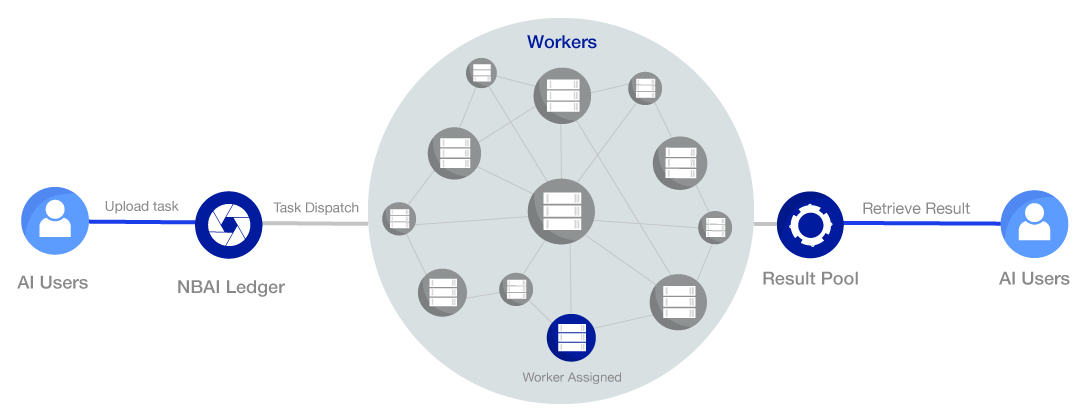
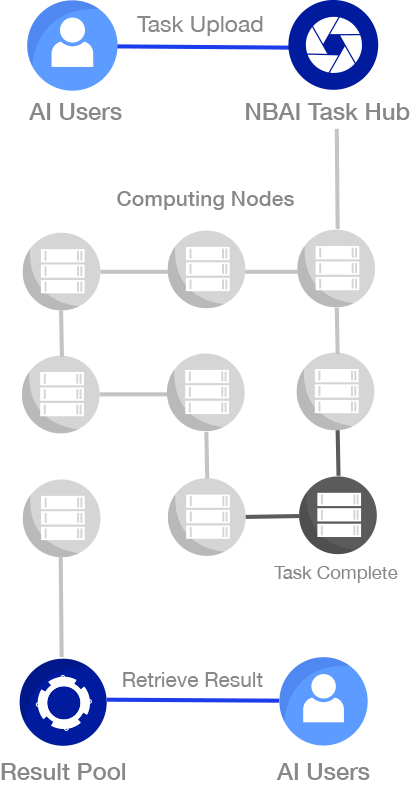
Orion cloud opens up interface for
-
AI users, also serve as computing resource requesters, who submit device request and AI scripts (tasks) through developer dashboard and reserve instance for task execution.
-
GPU workers, serve as computing resource providers. Individual GPU device is allowed to join a local group (ledger) as a member of decentralized network, to earn reward from executing tasks.
Through our developer dashboard, AI users are able to submit deep learning scripts as AI task to selected group, this group ledger will match and dispatch the task to eligible worker accordingly. Users are able to download task execution result upon task completion.
Key Features

Easy to create a task

Customizable environment

Integration of system runtime errors and logs
Platform User Manual
Go to the User Sign Up page, register by email, and you will receive an email to activate your account (please check spam if you didn’t receive the email). To start your AI task submission, log in and click Create Task on the dashboard. Follow the instructions below to create your task.
- Service Type Define your service type according to your needs. Currently, we offer 3 service types: Micro, Classic, and Premium.
- Ledger List Select an available Ledger from the dropdown list. All active workers in this ledger group will be displayed at the right side.
- Price The system will automatically calculate the price based on the service type and ledger list you picked.Click Next, and there will be a popup window that asks you to enter the time you would like to reserve. Enter the reserved time,you will see the total cost reserved for your task. Click Confirm to navigate to the payment step.
- Order Summary The order summary displays estimated service cost for your reserved device. To guarantee the safety of your transaction, a credit deposit will be required for first-time task submission. A warning will show up in case of insufficient credit.
- Payment
Your minimum payment is automatically calculated and entered in the box, taking your current credit into consideration.You may modify and choose to pay more as credit. Cost for over-time task execution will be deducted from your credit automatically.
The current balance in your wallet will show up underneath. If you don’t have enough balance, click deposit to wallet. There will be a popup window containing the wallet address of the account.Click Pay for authorized payment.- Task name Enter a task name for your task.
- GPU Number Select the number of GPU for your task.
- Upload Script Click on upload button and upload your .zip file which includs data and script.
Please refer to Script Requirement when preparing your task.
Ensure your task upload is successful before Submit.
- Track your task status Your task will be sent for machine-matching and execution. Task status will be updated accordingly.
- Retrieve your result After your task dispatched to matched worker, you may exit your browser page (or start new task creation), completed results could be downloaded from “Task history”.
Community Users
We will release community NBAI Cloud Platform after our enterprise version goes on live and individual component become stable. A command-line task-submission option is available for community users, which will bypass the registration step. More details will be released soon.
<h2>Community Users</h2>
<p>Lorem ipsum dolor sit amet, consectetur adipiscing elit. Fusce efficitur convallis nulla. Orci varius
natoque penatibus et magnis dis parturient montes, nascetur ridiculus mus. Quisque varius erat imperdiet
purus dapibus, vitae eleifend purus gravida. Duis vehicula arcu quis ante ornare congue. Duis urna
eros, blandit ut consequat eget, tincidunt id ipsum. Cras sem libero, ultrices eget fringilla vitae,
congue non urna. Quisque eget metus diam. Nulla facilisi. Mauris lacinia tristique orci, sit amet
euismod nisi egestas sit amet. Cras commodo tincidunt mattis. </p>
<p>Integer a ex dictum, pretium purus et, scelerisque ipsum. Aenean hendrerit euismod lacus a venenatis.
Praesent ornare maximus elit vulputate viverra. Duis id scelerisque turpis. Nulla felis lectus, condimentum
et pellentesque vel, interdum id arcu. Nulla eget dapibus quam. Praesent nec augue ac nisi auctor
semper. </p>
<h2>Community Users1</h2>
<p>Lorem ipsum dolor sit amet, consectetur adipiscing elit. Fusce efficitur convallis nulla. Orci varius
natoque penatibus et magnis dis parturient montes, nascetur ridiculus mus. Quisque varius erat imperdiet
purus dapibus, vitae eleifend purus gravida. Duis vehicula arcu quis ante ornare congue. Duis urna
eros, blandit ut consequat eget, tincidunt id ipsum. Cras sem libero, ultrices eget fringilla vitae,
congue non urna. Quisque eget metus diam. Nulla facilisi. Mauris lacinia tristique orci, sit amet
euismod nisi egestas sit amet. Cras commodo tincidunt mattis. </p>
<p>Integer a ex dictum, pretium purus et, scelerisque ipsum. Aenean hendrerit euismod lacus a venenatis.
Praesent ornare maximus elit vulputate viverra. Duis id scelerisque turpis. Nulla felis lectus, condimentum
et pellentesque vel, interdum id arcu. Nulla eget dapibus quam. Praesent nec augue ac nisi auctor
semper. </p>