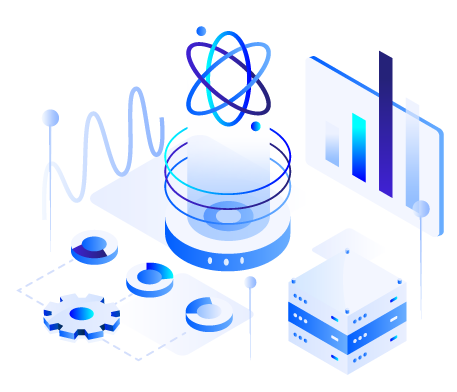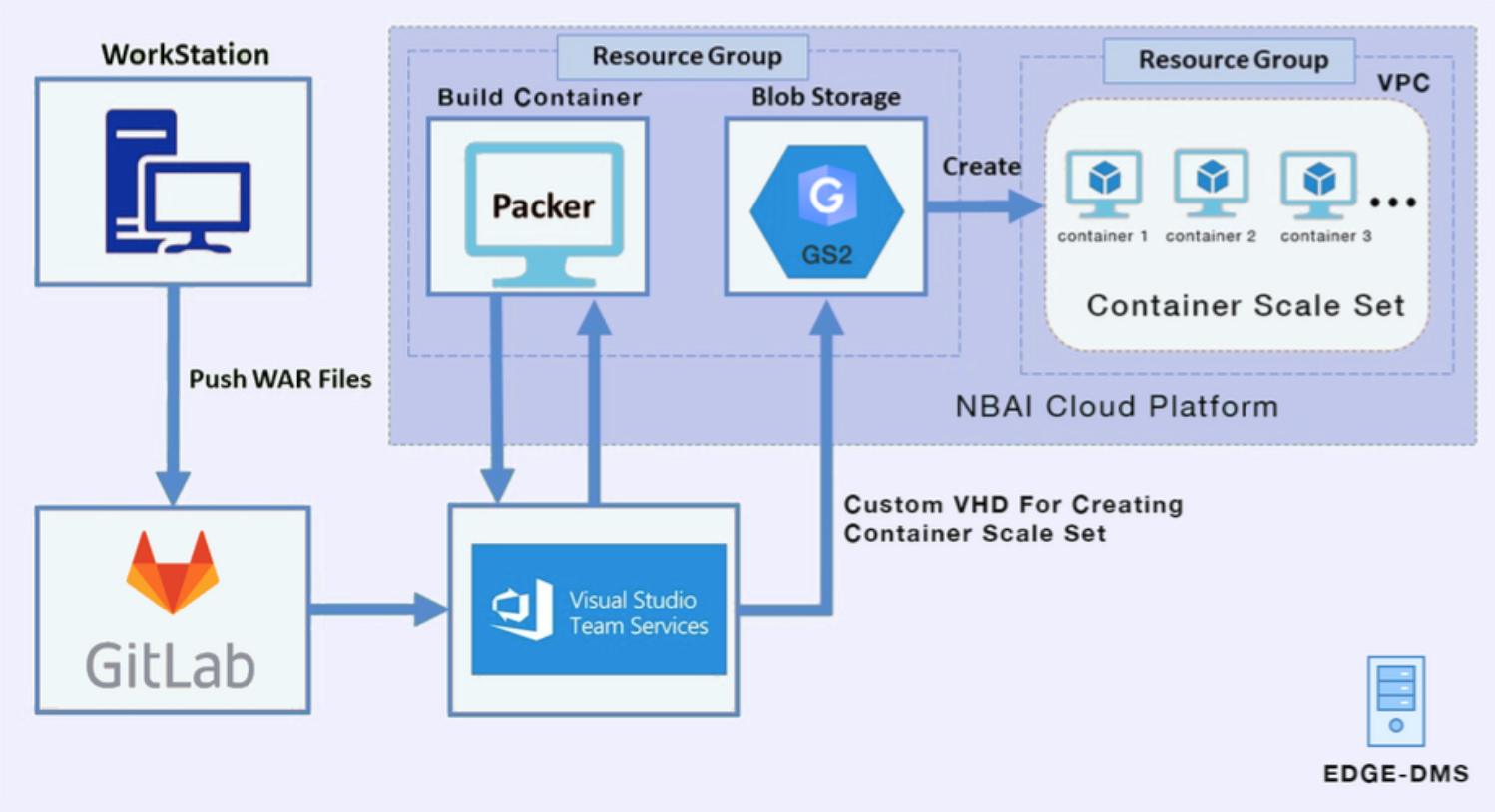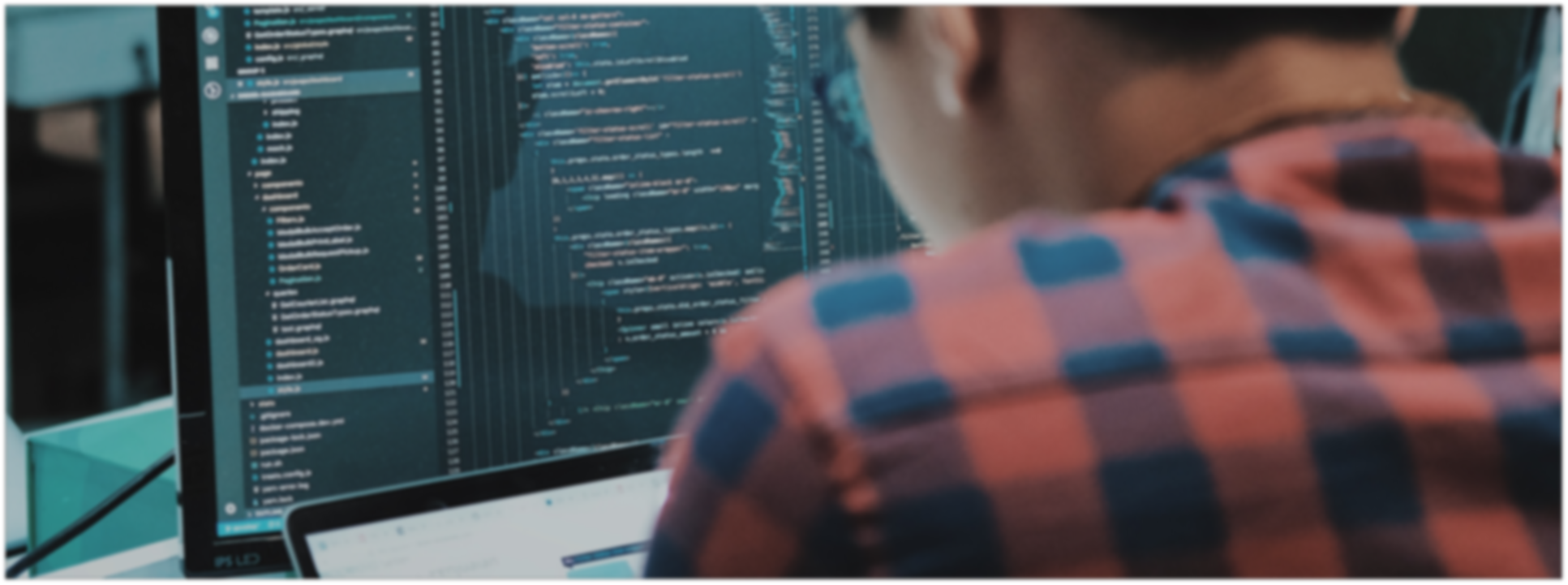Enterprise DevOps Service
In the last stage of a traditional development process, the testing team checks the quality of code manually. This leads to an inadequate & inconsistent testing pattern which results in plenty of bugs as well as integration and deployment issues. This causes a steep increase in the maintenance costs and delays in time-to-market. Hence, Continuous integration is the best solution as it helps development teams to integrate their code-work frequently to detect integration errors early.
CI also reduces manual testing efforts due to the integration of automated tests as a part of the build process. Nebula AI Enterprise DevOps Service leverage industry-leading CI tools that allows to build and test projects continuously. This makes it easier for development & testing team to integrate changes in order to accelerate the quality check process.
Nebula AI’s enterprise continuous integration and continuous delivery (CI/CD) Solution can be integrated with existing systems that provides simple version control, robust build & release management & easy-to-use application life cycle management. It helps in increasing release velocity by 60%, cuts time-to-market by 50%, reduces deployment failures and faster development cycle. Enterprise CI/CD solution includes the following:
Get Started